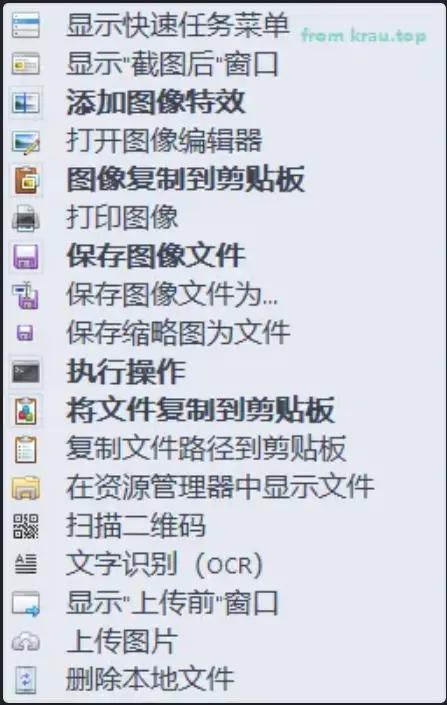ShareX is a very powerful open-source screenshot and sharing software, providing a lot of customization functions. I was attracted to its ability to automatically compress screenshot images into webp format, greatly reducing the image size. Software structure:
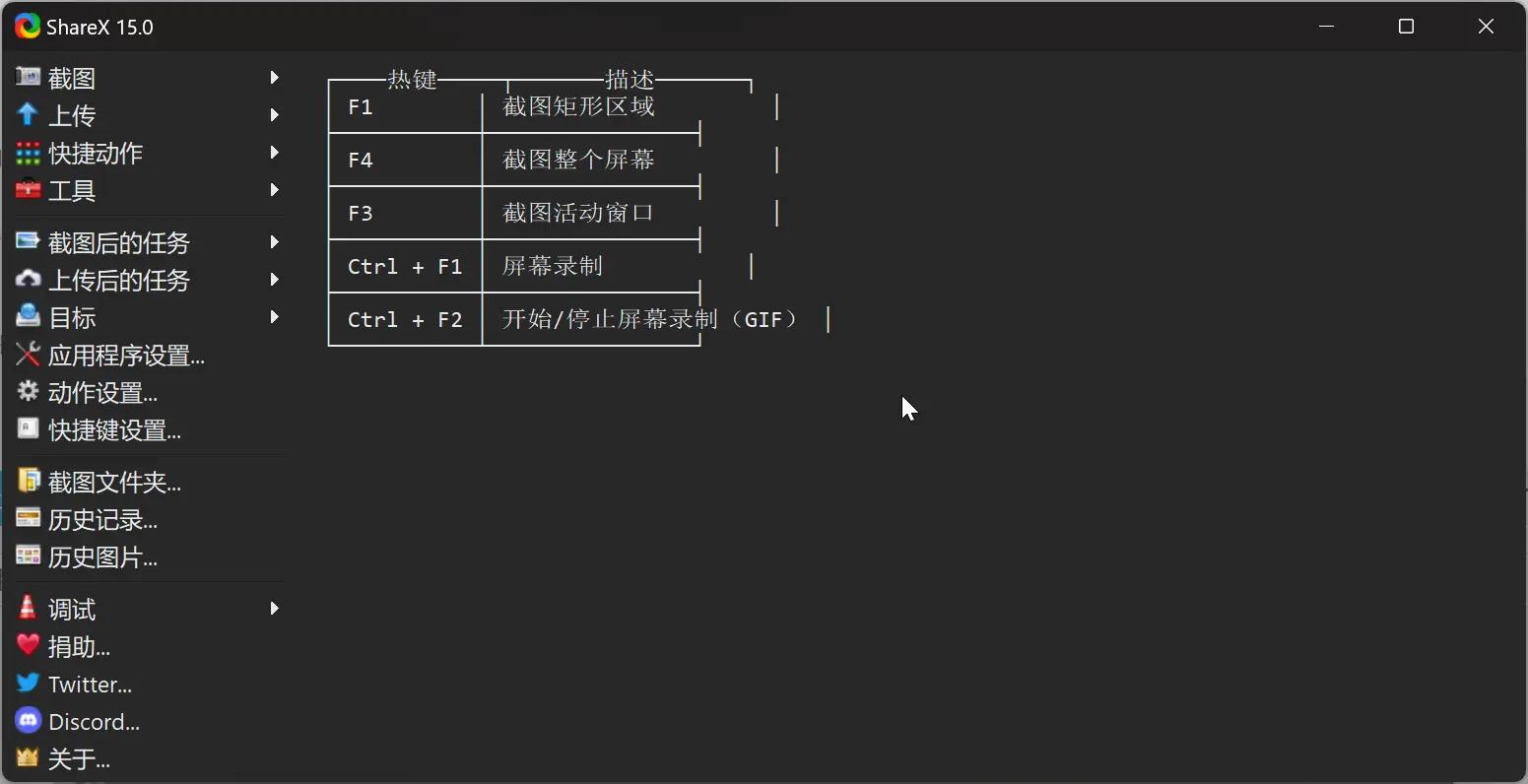
Download link: https://github.com/ShareX/ShareX/releases/tag/v16.0.1
It is recommended to download the portable version, which comes with ffmpeg and can be used directly for compression.
Then in the ShareX action settings, add an action:
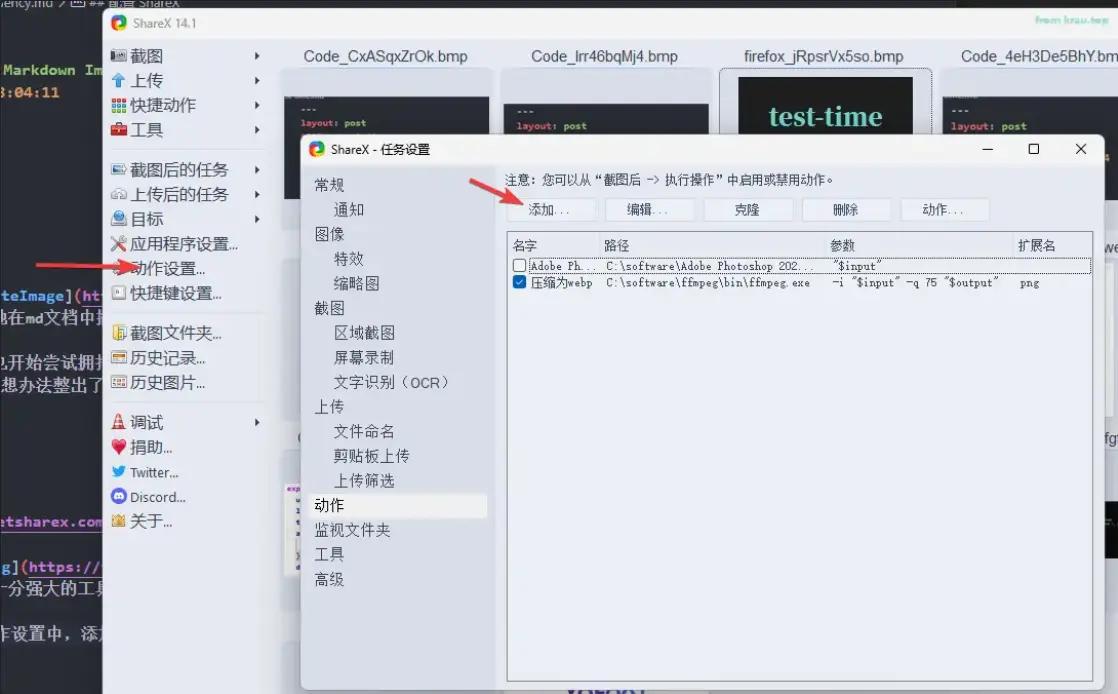
- Name: Any
- File path: Installation path of ffmpeg, specify the ffmpeg executable file
- Parameters:
-i "$input" -q 75 "$output", where -q 75 compresses at 75% quality - Output file extension: webp
- Extension filter: png
- Check the boxes for Hide Window and Delete Input File below
Then check the box for Execute action in the post-capture tasks